Why would they do that?



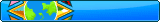



Ctrl+shift+right click or shift+right click
Instead it says "Open Powershell Window Here" blah
Now if you want to open a command window in a specific folder you have to go to the address bar and type in CMD. It will not open the cmd window as administrator though.


















Why would they do that?
(you need an account to see links)
(you need an account to see links)(you need an account to see links)
------------------------
[02/24/2013] Stealth CORE is made into the first standalone Neopets auto-player.
------------------------



It appears they removed the “Open Command Prompt here” context menu entry and replaced it with “Open PowerShell window here”, in Windows 10 Creators Update Insider Preview Build 14986. You might want to try this.
(you need an account to see links)


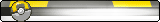








They replaced CMD with PowerShell on the latest build of Windows 10 (15604 IIRC), even if you right click the start menu button (or hit Win+X) you'll get PowerShell. Pretty sure there are some registry tweaks out there as a workaround though.
(you need an account to see links)
(you need an account to see links)
(you need an account to see links)
(you need an account to see links)
"Date et dabitur vobis"
「Let's fight 恐れはない」














You can use [99%] of the commands you would use in cmd in Powershell. The bonus is that powershell comes with tons of powerful cmdlets and of course the .NET framework. For the commands that don't work in Powershell, you can type "cmd /c command_name" in Powershell to launch that command in cmd.exe.
For example, the mklink command works in command prompt but not in powershell. If you want to run this command in the Powershell console:
Please don't mess with the registry before trying this:
You can restore the Command Prompt menu item wihout touching the registry.
- Right click on Taskbar, choose Taskbar settings
- Set this toggle to Off
Also remember that directly modifying the registry can cause you serious problems, and should be avoided when possible..
I_royalty_I (05-11-2017),j03 (05-11-2017)