It runs through python.



Can anyone help? I'm new to using a pc, I'm use to using macs. I've downloaded the petpet autobattler but what program do I need to download to make it run? Is it like Stealthcore and just runs itself?
Thanks!



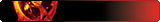








Daviid(02-11-2016)



Can anyone help? When I go to run the module I get the following error message " Missing parentheses in call to 'print' "



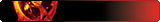








(you need an account to see links)
Did you install all the required things?
Daviid(02-11-2016)





It sounds like you might be using Python 3 when the program is designed for Python 2.
The error you're getting is because the code looks like:
print "Hello"
Compared to
print("Hello")
The first one will run on Python 2, but will not run in Python 3. Python 3 requires parenthesis after the print call, with whatever is being printed inside the parenthesis. Note: the second code will run on both Python 2 and 3. But Python 3 will only work with the second one.
(you need an account to see links)
What you could do,
1. Find all the print calls and add a parenthesis after "print" and at the end of the line.
Or 2. Download Python 2 (the latest version is 2.7.11 (you need an account to see links) )
Bela Lugosi (02-12-2016),Daviid(02-12-2016)



hey thanks, i did have python 3, but installing all the additional components started getting tricky so i gave up! wish everything worked as easily as stealth core








A (02-12-2016)tl a s











If you are on Windows type cmd in the search box in the home button.
It should find a program called cmd.exe, that's the terminal
It's weird that it doesn't open.
Sent from my toaster.


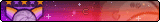

I'm having the same issue, never used Python before. I did what you said but the cmd tells that "pip" isn't a recognized command.