
Originally Posted by
watersniper

.....
The prjChameleon.ocx and gzip.dll are inside the folder you downloaded for the stealth buyer.
If you read the first page of this thread, Joe has provided instructions on how to make it work:
READ IF THIS PROGRAM DOES NOT OPEN, HAS RUNTIME ERRORS, ETC.!
- First off, you should have the visual basic library files installed.
- Copy and paste pjrchameleon.ocx and gzip.dll to your system32 folder. Copy and paste, don't move. (C:\WINDOWS\system32, C:\WINDOWS\SysWOW64 for 64-Bit users)
- If the program still doesn't work properly, restart your PC. That usually helps.
After you have done all these, right click on the app, and run the program as administrator.



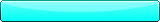



 That's like 2739184829 times faster.
That's like 2739184829 times faster.






