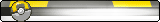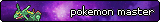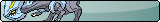I may have a stupid question regarding figuring out your buy times. I did everything according to the guide.
- I logged in and it showed my NP
- I put the shop ID to 2
- I changed the "delay before buy"
- I bought an item at the magic shop.
However, there is no log showing up giving my buytimes. It might be a dumb question, but should i press "start" beforehand? or will that result into freezing (running a program while being online on neopets yourself)?
I have also restarted my computer.