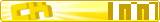

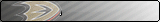










Total wait time suggested by Majin is around 14 - 18 minutes. That means click play, loading the game, playing the game, achieving score, waiting to click send score. So literally all of that time is included in 'wait time.' Best method imo is to just open a google timer, set it for X minutes as soon as you load the game, and then send the score when it reaches 0 so you don't lose track of time. But over-waiting isn't going to be an issue either unless you're waiting an hour on a 2 second game. That would look weird to me. It's just common sense stuff really. @(you need an account to see links)
Chi (10-16-2018)




Oh nice, this is my first post!
Anyway, can't get the codes for Destruct o Match to work. Tried in both Chrome & Firefox. Not sure if they're not working because I didn't use the program properly or they actually don't work anymore x( I'm obviously a newbie to this hacking thing so could someone more experienced help me out?
Last edited by pinkpain; 10-16-2018 at 06:37 PM.








Nevermind, got it working somehow (no idea how but yay). Thank you for helping ^^



I take no credit for these but I found these two Snow Warts II codes for the avatar.
Enemies don't shoot:
96 09 00 07 58 15 01 00 04 01 08 12 4e 47 96 06 00 08 1a 04 01 08 13 4e 47 96 0b 00 08 1d 07 03 00 00 00 04 02 08 1e 52 17
02 02 02 02 02 02 02 02 02 02 02 02 02 02 02 02 02 02 02 02 02 02 02 02 02 02 02 02 02 02 02 02 02 02 02 02 02 02 02 02 02
Lupes Stay Still:
96 09 00 07 02 00 00 00 04 02 08 25
47 09 00 07 02 00 00 00 04 02 08 25




Does this still work for Chrome?
I already went through the trouble of having to open the task manager and translate the code to hex, which worked at least to find the process.
But when inputting the code I get "Scan Error: Controller. No memory found" or something along those lines.
Is there any way to fix this? Was trying with faerie bubbles fwiw.




Yes this works with chrome. Ensure you are selecting the right process to translate into Hex. The Task Name is: "Plugin: Shockwave Flash", convert the ID into hex, then under processes fined 0000HEX-chrome.exe
No memory found means either the wrong process was selected or you selected the process and then reloaded the entire page thus creating a new flash task which could have a different ID. Each time you close out of the flash game/start a different flash game, you will have to generally re-do the hex conversion process in my experience. If you encounter too much difficulty locating the correct process, I'd simply install firefox. For myself, I still use chrome because I just enjoy chrome, but if I am heavily AOB'ing for a lot of account orders or anything, I generally use firefox as it saves a significant amount of time.
Last edited by Byte; 10-25-2018 at 05:43 PM.




I just tried every single chrome process, sadly not a single one was working. Tried with 2 different games, so Im not sure how to fix it at all :[
Ill just install firefox and then hopefully it will work then.Thanks!
Edit: I think I must be stupid or something because now I cant even figure out how to get flash to work on Firefox lol.
Last edited by Vriska; 10-25-2018 at 05:58 PM.



