I also used to be a apple lover. Then I tried android. Now when I use a iphone they feel cheap. Now I have a nexus 4 , you can tell how good they are because if you youtube them people are comparing them to the iphone 5. Weird thing is the nexus 4 cost �250 , works on any network out of the box and has a unlocked bootloader. The iphone 5 cost �520..... Not trying to hate on apple but wtf. My nexus has a 1.5ghz quad core processor (iphone 5 is 1.2 dual core) 2gb ram (iphone 5 1gb) and runs any game perfect.
Also I have a app coming out for android soon that lets you login to neopets , manage what avatars/stamps/books you need ect and its really easy to code for. Give it a try iphone 5 is over priced..
When apple put out a update that does not work on all devices they are basically forcing you to upgrade. Like I said apps will all update and require ios 7 which you cannot run. At this point all you have is a mp3 player that makes calls.
Edit: Also if you want to fix your fossil phone , try turning 3g off and on apparently that resets something that rebooting does not..









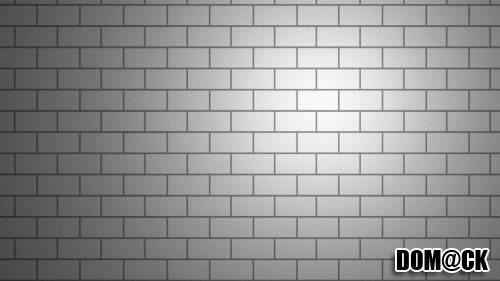




 Reply With Quote
Reply With Quote








 good luck
good luck

