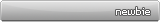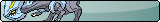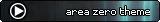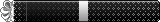Hey there!
So there's a shiny pet that you want to make a over-the-top petpage application for, or maybe you want to make a petpage for your own pet, or for that pet that you just bought to make it look more legit? But where the heck do you start? What should you include in it? This guide will walk you through what is generally included in petpages & petpage applications, and the rest is up to your own creativity!

Some people like to do this part last, but I like to do it first because I'm a very visual person, and it's difficult for me to create good content unless I can see the content in an aesthetically pleasing manner.
The type of layout that you will be using will be hugely based on your own abilities.

If you can draw out or personally design every aspect of your layout, that will always add a unique aspect to your page and make it stand out drastically. Open your drawing program and sketch out a general layout of where you want everything to be and roughly how you want it to look. Maybe you want the textbox to be a circle and you want a picture of the pet sitting beside the circle. Sketch that! See what looks best. Make sure to keep it super rough and stay zoomed out when you sketch so you can see what the page would look like as a whole. Don't focus on details at this point.
After you've sketched out an idea that you like, figure out which aspects you can code and what you have to create graphics/artwork yourself for. Go ahead and start creating the graphics - start small Maybe make the headers first, or if you're just going to use a pattern for a background, find that first. Don't overwhelm yourself or you'll get discouraged and may not even finish the page. Go ahead and make all of our headers/dividers, as well. Try to go ahead and make every graphical aspect of your layout before you begin coding it.
I recommend sticking to a strict color palette with the page - make sure your graphics & layout & background & artwork won't clash harshly together. It's also a general rule of thumb to not use bright white text on dark black backgrounds because it strains the eyes too much, so try to keep your text dark, and everything behind it light enough so that it provides enough contrast to make the text easily readable, but not too harsh on the eyes, so keep this in mind when thinking about your page layout and design.
Once you think you've got everything you need, go ahead and start coding it! Test it out to make sure everything is in it's correct place. Don't forget to check the layout in other browsers and in other resolutions. The easiest way to check if a layout will be messed up in another resolution is to hold ctrl and press - or + a few times. This will re-size your screen as if it were in a smaller or bigger resolution. Do different things move on the page but other things don't move with it? Does the background get cut off randomly? Or are parts of the layout not visible at all when you zoom in? All of these would measure up to resolution affected things and could make the layout look completely wrong or sometimes not even usable in some resolutions, so be sure to mess around with your coding accordingly. Ideally, everything should move together when you zoom out and the background should stretch to fit the screen no matter the resolution size.

I understand that not everyone is a coding genius and can code things from scratch! Or even edit coding sometimes - that's totally okay, too! There are several CSS pages that provide good skeletons to start with you. If you're not good at coding at all, playing with and changing aspects of premade CSS will help you to learn and also make your layout still look a bit different from all of the other people using the same premade layout. Maybe change the colors, or the background. Just play around with it! Below are a few pretty good CSS pages on-site. There's tons more, but these are just updated ones that I know off the top of my head. Unless you create your own layout from scratch, always make sure to leave credit somewhere on the page to the original layout creator, even if you edit the layout.
(you need an account to see links) | (you need an account to see links) | (you need an account to see links) | (you need an account to see links) | (you need an account to see links)
Once your layout is coded and you've made sure it looks alright in different resolutions, start your content!

So here's the hardest part - for me at least - the content!

If the page is for an application, this is usually where I put the disclaimer, before the introduction paragraph, that you didn't have to make an application.
(which I don't think TNT cares anymore, but whatevs)
Aside from the layout, this is the very first thing people will read on your page, so make sure it's attention grabbing! Sometimes it's a little boring to just outright say "hi i'm a pet how are you stranger get tf out of my territory" - so I recommend avoiding that sort of introduction. It's usually good to write in an omniscient point of view. Describe the scenery or the world. Introduce the part of the world that your character lives in maybe - a very small portion of it. Does your creature have a special ability? Maybe write a short blurb about how abilities affect the world as an introduction. Are humans afraid of your pet? Maybe write a short introduction in a human or an omniscient point of view, describing a great beast that haunts humans. Maybe leave a little cliffhanger so you can introduce your actual character later. Just try to mix it up! Try to keep it somewhat short though, so that it won't be bothersome to read it & so it leaves more to be desired.

Contrary to the previous section title, this is the section where I usually introduce the actual character, giving their basic information in a listed format. What's their name? Gender? Age? Species? Occupation? Any abilities? Likes? Dislikes? Below the list, it's usually easiest to write a paragraph about their personality and general demeanor, or you can make a list of traits that they possess, and write a short paragraph for each trait describing why they act that way, or how it affects them overall. Are they really angry? Include that they have anger issues - and then describe maybe why they have anger issues, or how their anger issues affect their character.
It's also good to include some sort of visual reference in this section, as well. It's hard for some people to really visualize a character by just reading a list about them.
If your pet has a petpet, this is also a good section to include that information. How did they find their petpet? Do they get along well with their petpet or do they just kind of put up with them? Write a little blurb about their petpet. Does the petpet have their own special design? Include a visual reference!

If you introduced the world in your introduction, hopefully you kept it somewhat short, because this will be the section where you can write in detail about the world or just the environment that your character lives in. What is the world called? Are their towns? Cities? What are the names of the places? What is the technology like? What language do they speak? Do they have any beliefs about the afterlife? Are there other creatures? How do the humans and creatures get along? Are there forests? Mountains? Large bodies of water? Go into as much detail as you'd like. This will basically set the mood for your character's story, so the more detailed it is, the more the reader can actually visualize your world and understand it better. Provide images or visual references, as well! A map is always great if you have multiple continents on your world, or to provide landmarks if you only have one continent.

This part is pretty hard for me - as I really don't have much of an attention span to read novels, much less write them. If you write something long, just make sure to break it up, with either spacing or images, so that the reader doesn't get overwhelmed and just skip it. I'll admit, I do this, because I can't focus on a wall of text. It activates my anxiety and then I just avoid it aha. If you're not a novel writer like me, maybe just do something small. Was there a major event in your character's life that influenced them? Maybe write a blurb about that scene, or write a short instance of them using their abilities, if they have any. Write about their past, or any major events that occurred in their past.

This is something I haven't personally done, but I've seen it done on a lot of good pages. If your character has an interest, maybe they collect something, perhaps include a section that has more information. Let's say you have a character that wears flowers in their hair/fur, maybe they like gardening or something. Include a little section with information about flowers! Are there unique flowers in their world? Poisonous flowers? Flowers used for medicinal purposes? Write little blurbs about them or doodle them! Show your character being a nerd and getting excited about whatever they love and sharing information about it. Include why they enjoy that thing so much.

This is the section where you can introduce your other pets! Write short blurbs about them, draw little images of them that link to their pages. Maybe describe how your character feels about them or has interacted with them. Pretty simple, but it helps to show how your characters are involved with each other in the world. Or maybe they don't even know each other exists.

If the page is for an application, I usually put all of the "usual" application requirements after the character content. These sections are sometimes optional, as some people don't really care to know about you, but some fosters want to know all about you. This can be broken up into multiple sections, but usually includes a section for each - why you want the pet, what you will do with the pet in the future, and then a blurb about yourself and your accounts. Try to avoid the "because it's a UC and I like the artwork because the new artwork ruined it" excuse. Obviously people want UC's because the artwork looks better. Try instead to describe why this particular pet will ideally fit your character. Did their name influence the character? Tell them! Also, make sure your accounts back up what you say you will do with the pet. If you say that you're going to enter them into the Beauty Contest every week, but none of your other pets have trophies or even artwork, it's a little hard to believe that you will do that with this particular pet.

If you have artwork of your pet, it's great to have it situated along the petpage in various sections to help break up the text, but also make sure to neatly arrange it in this section so it's all in one place and easy to view. Be sure to always credit the artist! The most convenient & nice looking way for me is to use this code:
<img src="URL" title="Drawn by USERNAME">
This will show "Drawn by USERNAME" when you hover over the image. So, of course change the "username" part to whoever drew it. This way, you don't have lots of unnecessary text breaking up the flow of images, and it will look more like a gallery.

And that's it! You can write your farewells here, put a link back to the page, as well as include the credits if you used someone else's coding or images.
If this is an application, maybe thank them for their time and the opportunity to apply and include any other closing statements.
And congrats, you have a spiffy new page now!
GO MAKE SOME THINGS!
|




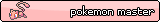

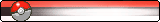

















 Reply With Quote
Reply With Quote