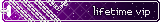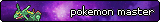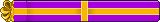I had been saving up for awhile to get a new one. I had people give me gift cards for my bday and Xmas. Then last minute my parents have me $200 towards it which was an awesome surprise lol
Windows 8 is alright. It functions more like an operating system for a tablet than a laptop which is frustrating as hell.
There are a few little shortcut keystrokes that I have picked up that make things much easier.
It doesn't center around the desktop anymore, the main place is now the "start" screen with the tiles.
Imo, you can't really get the full experience without a touchscreen. But I'm hoping they release something so we can have the option to make the interface what we are used to. I can deal with it, just because I've changed some settings to make it center on the desktop more.
Let me know if you need any help or pointers on it. I can at least show you a few nifty things I have picked up so far









 Reply With Quote
Reply With Quote