Mama Bear (04-11-2016)


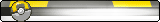








(you need an account to see links)
(you need an account to see links)
(you need an account to see links)
(you need an account to see links)
"Date et dabitur vobis"
「Let's fight 恐れはない」
Mama Bear (04-11-2016)




I noticed u've excluded omelettes from dailies?
I wanna suggest a few more that I personally visit every single day:
(you need an account to see links)
(you need an account to see links)
(you need an account to see links)
(you need an account to see links)
(you need an account to see links)
(you need an account to see links)
(you need an account to see links)
(you need an account to see links)
(you need an account to see links)
(you need an account to see links)
(you need an account to see links)
Only at 12am-1am NST:
(you need an account to see links) (chance to gain lvls for free)
---------- Post added at 01:08 PM ---------- Previous post was at 11:29 AM ----------
Ru still playing neopets? Cuz actually, u need VIP access to continuously use the programs. They dun work for u anymore once ur VIP status expires. XD
I'd recommend earning the "clraik" rank for Stealth Core. More permanent access given. Plus it's real easy to make 50+ posts. Just gotta contribute. It'll give access to a bunch of other programs that're quite useful. The only important program i see that can't be reached by "clraik" rank is Infamous Joe's Stealth Autobuyer. It's the king of programs here, rly. It's money-making AND item-collecting potential is immense. It's also only available to "official clraik" rank. (+1 rank after "clraik")
Price checking, score sender lists, and general discussion topics are good ways to start earning posts. =D cuz they're easy and they keep the forum active and helpful.
Posts on help sections are greatly appreciated though. I personally favor helpful posts a lot. +rep if ur help cuts me lots of slack.
Last edited by foreignemphasis; 05-25-2016 at 10:31 PM.





Just trying to use this for the first time (bit of a noob these days), and a bit unsure of what I'm doing. I'm trying to make a schedule by pressing Create Schedule but it's not doing anything? Am I missing something?
Read through guides/replies here/youtube videos also.
j03 (07-12-2016)


















(you need an account to see links)
(you need an account to see links)(you need an account to see links)
------------------------
[02/24/2013] Stealth CORE is made into the first standalone Neopets auto-player.
------------------------
iMastery (07-12-2016)





Think I'm confusing myself but I can't seem to find a Schedules.txt file anywhere on my pc after installing? I don't want it to run Kiss the Mortog etc but can't find a way of removing these from the schedule? I'm already logged in and pressing Create Schedule doesn't do anything still for me right now?


















Hmm sounds like you're doing two things that accomplish one thing.
Either create the schedule (pick a boy to run -> create) OR load your schedule file with already created schedules.
Once you to that, and of course you logged in before all this, then hit start. Make sure the start time has passed for it to actually start.
Sent from my iPhone using Tapatalk
(you need an account to see links)
(you need an account to see links)(you need an account to see links)
------------------------
[02/24/2013] Stealth CORE is made into the first standalone Neopets auto-player.
------------------------























(you need an account to see links)
(you need an account to see links)(you need an account to see links)
------------------------
[02/24/2013] Stealth CORE is made into the first standalone Neopets auto-player.
------------------------





Login --> Scheduler --> Picked task --> Set start time for the future --> Create... doesn't do anything.
When I'm setting one task's time it applies all the way down to all of the tasks still but I assume this wouldn't happen if I get the scheduler to create something?
I then can't start anyway and still have no way of removing tasks from the program?