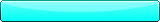Yup but you have to Jail Break for that also JB'ing does tend to increase battery drain especially if you're using a theme or other mods
Also there's a mod to have the close button always visible without having to hold down an app for 3 seconds if you just want to close selected applications
I'm not sure if they're still available though I've went back to factory since my battery needs to be replaced and would die in roughly 20 minutes of use while it was jail broken
---------- Post added at 06:37 PM ---------- Previous post was at 06:32 PM ----------
Also with extended use your battery will slowly lose it's maximum charge as well after about 1000 hours of Skype mine has pretty much run it's course I get about 1-2 hour of apps now and 8-12 with just music compared to 6-8+ with apps and wifi and 36+ with music when it was new






 Reply With Quote
Reply With Quote