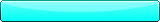Sounds like you do not have a wireless driver to me:
Download Sandra:
(you need an account to see links)
Run it and hit "buses and devices".
Under the class and interface options go through them all until you find your wireless card heres mine:
In this case I would google "Dell Dw1501 wireless driver"
Now just download the driver and install it , also make sure theres not a wireless switch on your laptop thats turned off , sometimes this will be a blue wireless symbol on one of your F-Keys , if this is the case . hold the blue Fn key on your laptop and press the button.













 Reply With Quote
Reply With Quote