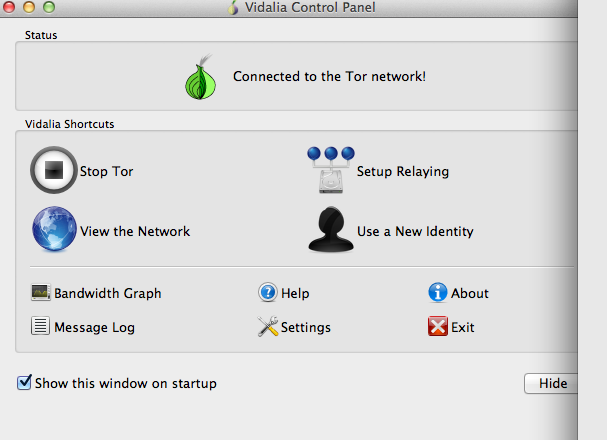HOW TO USE TOR
(for the purpose of protecting yourself while cheating on Neopets.com)
__________________________________________________ ____
1) What is Tor?
Tor is a VPN (Virtual Private Network) that allows you to "hide" behind another IP address, making it seem like you are logging in from another location, thus allowing you to effectively protect your multiple accounts you may have for Neopets.
2) Why do I need Tor?
Are you tired of getting chain frozen for "suspicious activity" or "multiple accounts", etc? Well, with Tor, you can keep all of your accounts separate, so none of your accounts share an IP address, thus keeping your main account safe, and saving you from chain freezing.
3) Well, how do I get Tor?
Easy. Download this:
(you need an account to see links)
Tor can be used on OSX, Windows and even Linux.
4) I've downloaded it....now what?
Okay, okay. Calm your horses. I'm getting to that.
THE GUIDE
Okay so once you have Tor, let's open it. For the purpose of this tutorial, I will be using Tor on Mac OSX, but the interface is the same on all Operating Systems
Okay, so open Tor and after it "connects to the Tor network" you should see this:
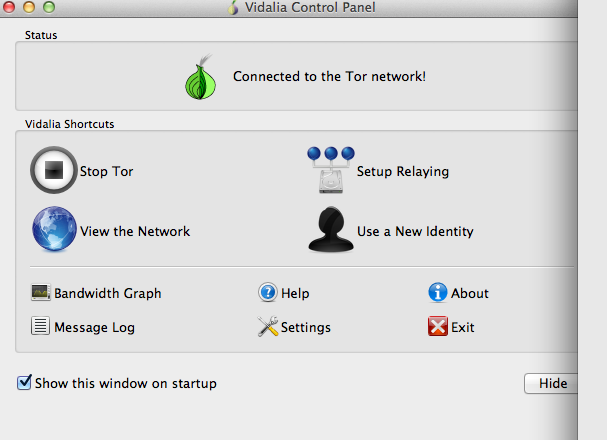
Then, a Firefox window will open. This is how you visit sites with Tor, through this special Firefox browser. With Tor, all plugins are disabled. There is no Flash support (Flash sends IP data/location data).
So it's pretty simple. In the Firefox browser, visit Neopets.com or any other site you want to have a different IP address on for that matter.
If you want to make sure you're hidden, visit
(you need an account to see links) in the Tor Firefox browser. You will see something like:

The bit that says
"Name Address: wau.torservers.net " let's you know you're connected to Tor.
Also, Tor is really nifty in the sense that if you need a New IP, you just click "Use a New Identity" and by doing so, you get a new IP address.
For Neopets, I suggest LOGGING OUT BEFORE you click "Use a new Identity".
So, you can Use a New Identity for each separate Neopets shell/account you login to. This will help keep them all on separate IP addresses, and help prevent a chain freezing!
Any Questions/Comments/Suggestions can be posted here  A NOTE FROM TOM:
A NOTE FROM TOM:

Originally Posted by
Tom

This may or may not be wise because Tor advertises a different IP address (coined 'identity') with every use, hence one day Neopets would see you are from Sweden and the next Hawaii.
Also, don't use Tor for anything private e.g. Facebook/Paypal because the exit node can see all cleartext information sent.